PRISMAprepare
Accélérez le processus de préparation et d'impression des documents grâce à cette solution tout-en-un facile à utiliser.
Dans le secteur de l'impression d'aujourd'hui, les délais serrés et les tirages courts ne laissent aucune place à l' erreur des prestataires de services d'impression. Le maintien du flux de production est donc essentiel. PRISMAprepare automatise les actions clés au sein du processus de préparation, pour des flux de travail efficaces et une impression de qualité exceptionnelle.
Un seul logiciel
Une solution logicielle unique et facile à utiliser pour contrôler et améliorer chaque aspect du processus de préparation, de la composition à l'image, en passant par la couleur, le contenu, la mise en page, l'imposition et la finition.
Des fonctionnalités flexibles
Intégrez des éléments tels que des onglets, des intitulés au dos et l'impression de données variables pour ajouter des fonctionnalités supplémentaires aux documents, permettant ainsi d'obtenir facilement des documents détaillés et complexes.
Une préparation des documents en toute simplicité
Garantissez une préparation efficace des documents sur tous les périphériques, pour une impression fluide sur n'importe quel périphérique et une rationalisation du processus d'impression.
Développement durable
Réduisez votre impact sur l'environnement en réalisant des épreuves numériques et en simulant votre production, afin de corriger les erreurs et d'optimiser la mise en page avant l'impression.
PRISMAprepare : la préparation à la perfection
Améliorer les délais d'exécution
Simplifiez les tâches pour tous vos utilisateurs grâce à une interface « What you see is what you get » (WYSIWYG, vous obtenez ce que vous voyez) intuitive, une navigation aisée via des vignettes et des aperçus à l'écran précis qui permettent de réduire les erreurs de production.
Productivité décuplée
Simplifiez vos flux de travail via une intégration transparente à Adobe Acrobat PDF et des plug-ins, pour une finition précise et une impression efficace de données variables.
Améliorer vos services
Bénéficiez d'une prise en charge complète d'un large éventail de supports approuvés par Canon, tels que du papier ordinaire, du papier à onglets, du polyester, du papier pré-perforé et des matériaux pré-colorés, pour des résultats exceptionnels et une efficacité maximale en un minimum de clics.
Fonctionnalités clés
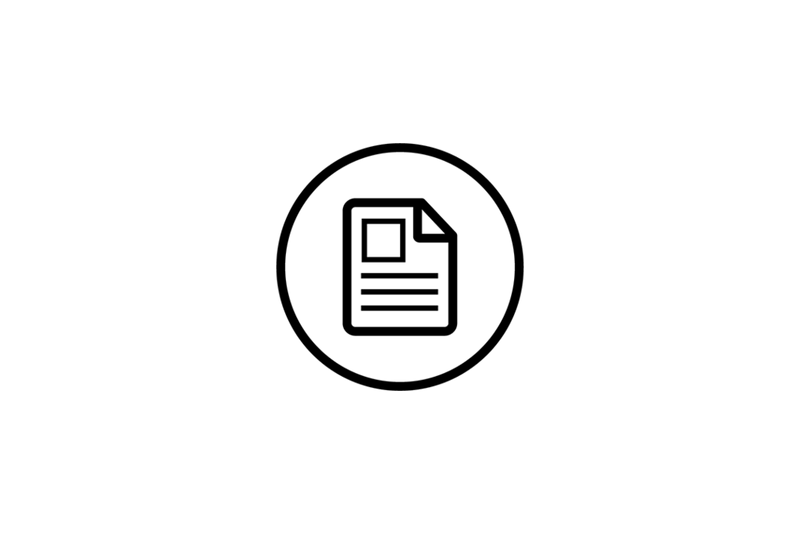
1. Préparation de la composition
Fusionnez des documents à partir de sources numériques et analogiques, y compris des fichiers Word et PDF, et parcourez facilement plusieurs sections.
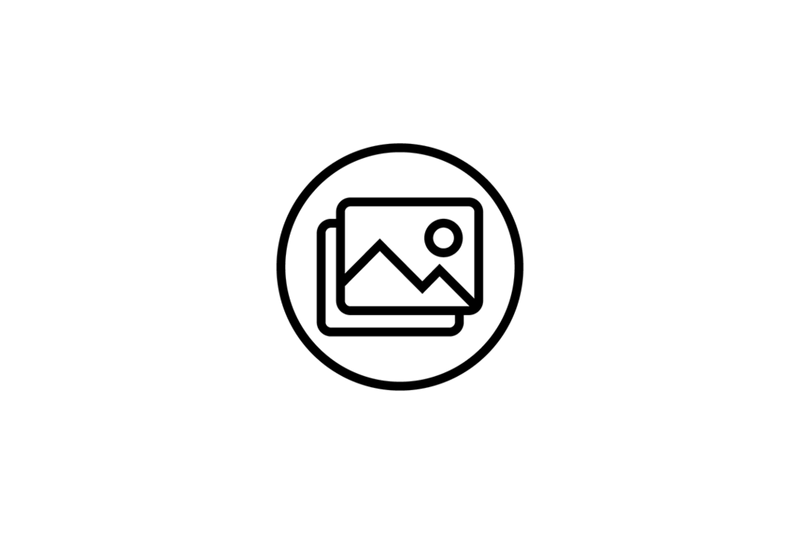
2. Préparation de l'image
Corrigez les imperfections telles que les désalignements ou les taches dans les documents numérisés et numériques pour garantir une qualité d'image constante.
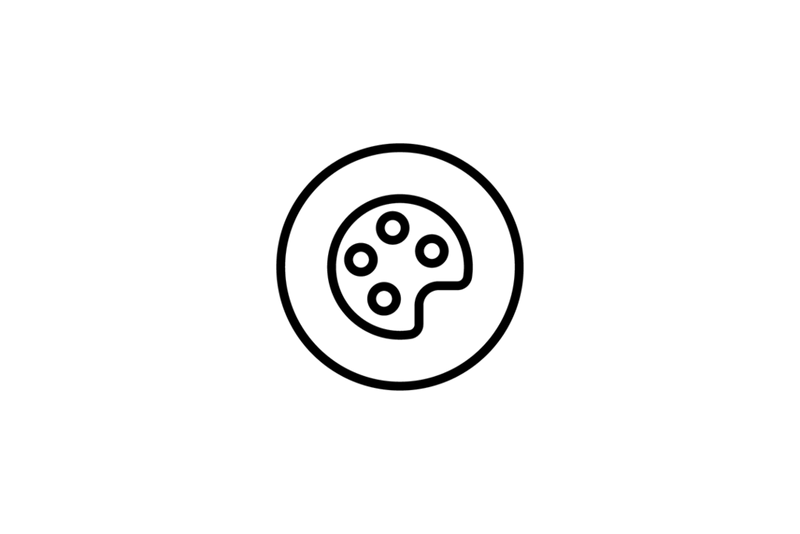
3. Préparation des couleurs
Modifiez ou optimisez les couleurs des images en un seul clic, notamment le contraste, la saturation et la luminosité.
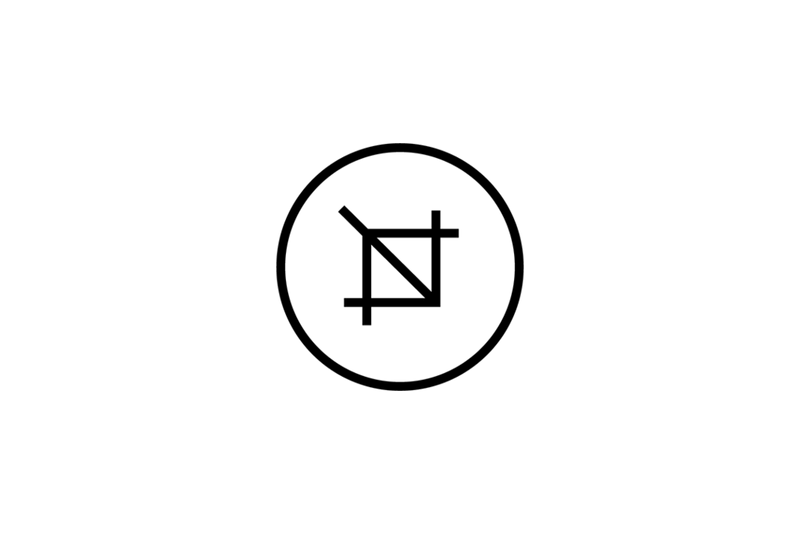
4. Préparation du contenu
Modifiez le texte, les images et autres graphiques dans l'application.
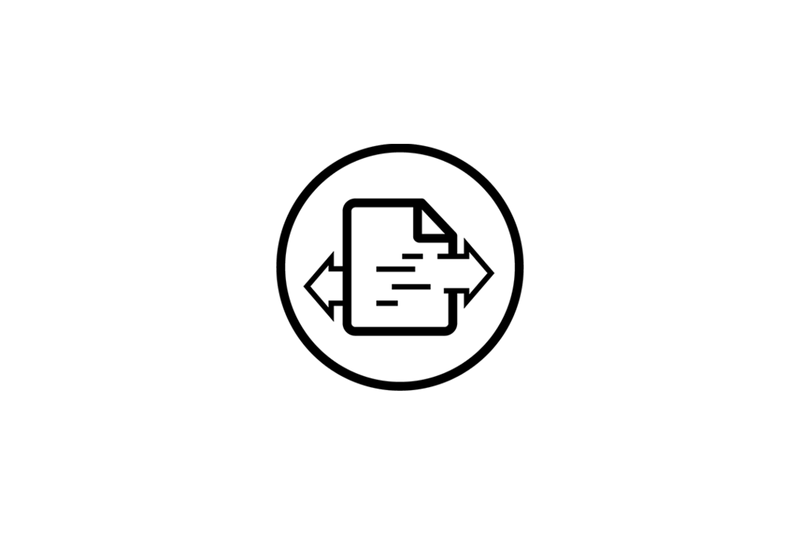
5. Impression de données variables (VDP)
Fusionnez les données de votre base de données pour créer des impressions personnalisées de haute qualité.
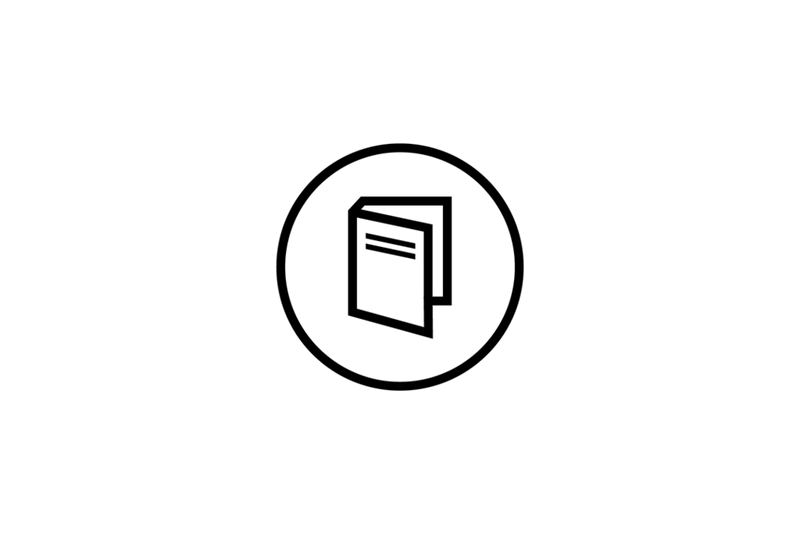
6. Préparation de la mise en page
Préparez facilement des brochures grâce aux réglages automatiques, aux onglets personnalisés et à l'impression à fond perdu, avec un alignement WYSIWYG précis pour des documents à plis multiples précis.
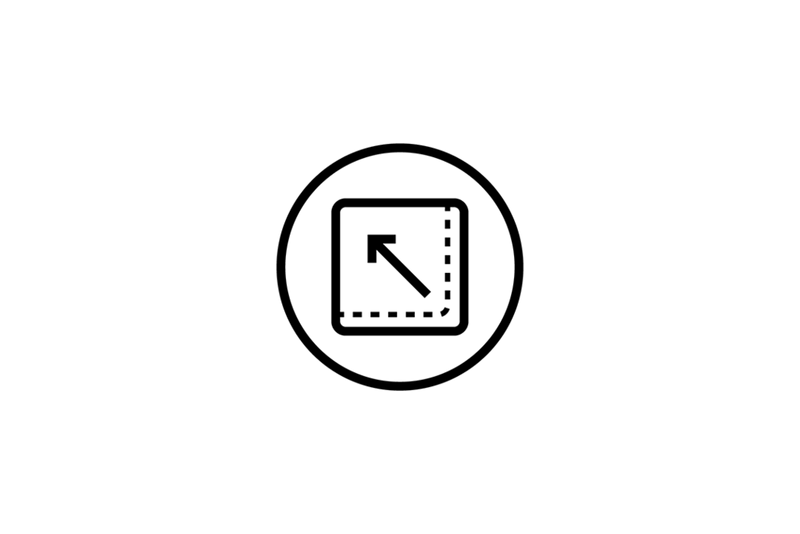
7. Préparation du support
Attribuez des supports spécifiques à des pages et des sections individuelles ou des documents complets afin d'optimiser l'efficacité et la rentabilité.
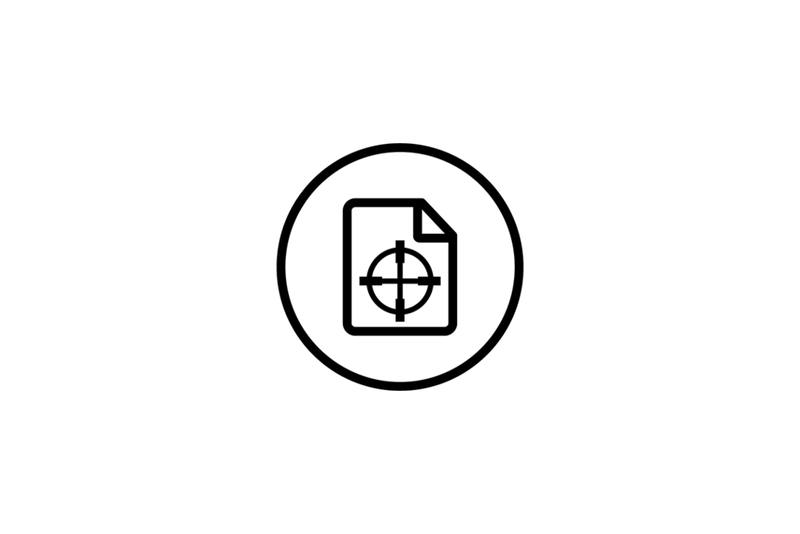
8. Préparation de l'imposition et de la production
Utilisez des options d'imposition flexibles pour créer et imprimer n'importe quelle mise en page, tandis que des aperçus précis éliminent le besoin d'épreuves papier inutiles.
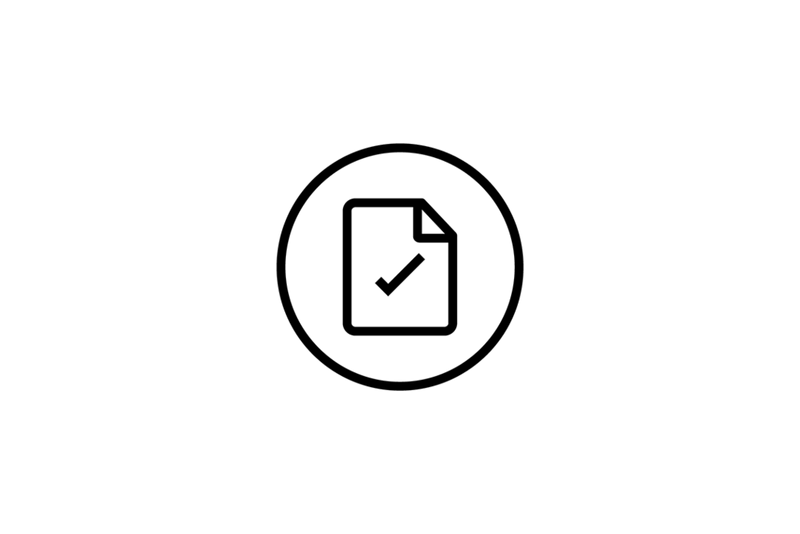
9. Préparation des finitions
Personnalisez votre flux de travail de finition de proximité en vous connectant à des logiciels et du matériel tiers.
Logiciel de flux de production et de web-to-print connexe
uniFLOW
Une solution logicielle intégrée sur site pour gérer l'ensemble de vos impressions, de vos numérisations et de vos périphériques.